Table of Contents
Introduction:
E-mails have taken their place as one of the most essential and common forms of communication. We use email services for both our personal and professional ones. There are several email platforms that provide their services either free or paid subscriptions, or both. At times some questions arise in our minds.

Which one is best for me, free or paid?
Should I continue with free services, or am I missing a lot that I can get with a little expense?
Today we are going to dig deeper to understand the difference between free email services like Gmail and Outlook.com and paid ones like Google Workspace and Microsoft 365 which primarily revolve around basic features, control, and support. We will also be focusing on various aspects including advanced features, security, collaboration tools, administration, and definitely pricing.
Free Email (Gmail, Outlook.com):
Storage:
Outlook gives 15 GB of free email storage with an extra 5 GB for OneDrive, whereas Gmail offers 15 GB of free storage shared across Gmail, Google Drive, and Google Photos. This can be consumed quickly, especially if you have big attachments.
Control and Customization:
With Gmail “xxx@gmail.com” and with Outlook “xxx@outlook.com” are the only domain names that can be used. There are fewer possibilities for changing the email management features, security settings, or user interface.
Security and Compliance:
Standard security measures like spam filtering and two-factor authentication (2FA) are included in free platforms. Standard encryption is applied for emails in transit, but not for emails at rest. Spam and phishing security is minimal and primarily reactive. Nevertheless, the service might not satisfy particular industry compliance standards, such as those in banking or healthcare. Data is housed in a communal setting with little control over where it is kept. Generally not adhering to industry-specific requirements such as GDPR (European data protection) or HIPAA (healthcare).
Email Functionality and Experience:
-Gmail has a clear, user-friendly interface that works well with other Google services, such as Drive, Calendar, and Keep. Its “Smart Compose” function helps you write emails more quickly. The robust Search feature makes it possible to retrieve emails quickly.
-For users used to desktop Outlook, Outlook.com provides a comfortable experience. It works well with Office Online and OneDrive, two Microsoft services. Although there isn’t much customization available, the Focused Inbox feature automatically sorts critical emails. Typical organizational tools for emails include labels in Gmail and folders in Outlook.
File Attachment Limits:
The size of Gmail file attachments is 25 MB; larger files need to be sent via Google Drive. Similar 20 MB is the limit for Outlook files; greater files are uploaded to OneDrive.
Collaboration Tools:
- Google Drive/OneDrive: Google has its Drive and with MS we get One Drive as collaboration tools. These provide basic file sharing and real-time editing in Office Online (Outlook.com) or Google Docs, Sheets, and Slides (Gmail). This collaboration is devoid of many sophisticated features.
- Google Meet/Skype: Google Meet by Gmail and Skype by Outlook have simple video conferencing solutions with modest functionality, like lower participant caps and a lack of sophisticated meeting management capabilities (like breakout spaces and polls).
Productivity Tools:
Both offer access to Microsoft Office Online applications such as Word, Excel, and PowerPoint (Outlook) or Google Docs, Sheets, and Slides (Gmail) in their basic versions. Limited to basic contact and calendar management.
Limitations:
Free platforms don’t provide shared drives. It is difficult to manage files and emails together with free versions since they do not offer shared mailboxes or team drives. Restricted Real-Time Collaboration limits users with certain roles and permissions.
Support:
FAQs, articles of assistance, and community forums are only to give you support. Lack of direct customer service; occasionally slow and uneven responses on forums.
Administration:
Users handle their own accounts independently of a centralized authority; so there are very minimum admin controls. That’s why a lack of capability to oversee or control user behavior inside a team.
Email Signatures:
Email signatures offer simple formatting options and basic features. Multiple or dynamic signatures are not supported.
Suitable Users & Pricing:
Suitable for personal use, freelancers, or small teams who don’t require advanced features or custom domains. No cost, supported by ads.
Hidden Costs:
Ad-supported free email services can be annoying and raise privacy issues. Advertising may be targeted using your data. You will need to buy more storage if you use more than the allotted amount of free storage.
Paid Email (Google Workspace, Microsoft 365):
Increased Storage:
Google Workspace Plans begin with 30 GB of storage per user for the Business Starter plan, while higher-tier plans offer up to 2 TB or even infinite storage. Each user of Microsoft 365 gets access to 1 TB of OneDrive storage in addition to extra mailbox storage (50 GB+).
File Management and Sharing:
Shared Drives by Google Workspace enable file ownership based on a team, guaranteeing that files stay accessible in the event that team members depart the company. SharePoint by Microsoft 365 offers a feature-rich document management system with extensive permissions, version control, and metadata tagging for file sharing.

Control and Customization:
Both G-workspace and MS-365 allow you to make your custom domain. Using your own domain name, such as @yourbusiness.com, this improves brand consistency and professionalism. Multiple inbox displays, priority inbox features and advanced search and filtering options make it easy to handle your professional needs. Advanced Customization provides you greater command over user administration, security, and email settings. It is possible to establish more intricate rules, make group aliases, and link with other corporate systems.
Support:
G-workspace and MS-365 both have a dedicated 24/7 customer support via phone, email, and chat with guaranteed response times. Their Enterprise plans may offer dedicated account managers or priority support.
Collaboration, Integration and Custom App Development:
Advanced Collaboration: Google Workspace gives full access to collaborative tools like Google Docs, Sheets, and Slides, with advanced sharing permissions, real-time editing, and version history. Google Meet allows up to 250 participants with advanced features like recording, breakout rooms, and live streaming. Microsoft 365 Teams offers a comprehensive collaboration platform with chat, video calls, file sharing, and integrated apps like Planner for task management. Office apps provide real-time co-authoring, advanced commenting, and integration with SharePoint for document management.
Extensive Integrations: Google Workspace integrates deeply with a wide range of third-party business applications through the Google Workspace Marketplace, enabling seamless workflows across CRM systems, project management tools, and more. Microsoft 365 offers deep integration with a vast ecosystem of business apps, including Salesforce, Zendesk, and HubSpot. Microsoft Power Automate allows for advanced workflow automation across multiple apps.
Custom App Development: Both Google Workspace and Microsoft 365 allow for custom app development using Google Apps Script or Microsoft’s PowerApps. These apps enable the businesses to create tailored solutions that integrate directly with their email and productivity tools.
Team Communication:
Google Chat integrated with Google Workspace offers direct messaging, group chats, and Spaces (team channels) for ongoing projects. Microsoft Teams does a great job with channels, threaded conversations, integration with other Microsoft 365 apps, and extensive customization options with third-party app integrations.
Enhanced Security:
Google Workspace provides enterprise-grade security features, including DLP, S/MIME for email encryption, advanced phishing protection, and security reports. Admins can implement security policies across the organization. Microsoft 365 offers similar security measures with Microsoft Defender for Office 365, data encryption and advanced threat protection. Admins are able to control access to data and monitor for suspicious activity.
Compliance and Governance:
Google Workspace offers compliance with major regulations (e.g., GDPR, HIPAA, ISO 27001). Higher-tier plans offer tools for legal holds, audit logs, and eDiscovery (retrieving data for legal purposes). Microsoft 365 provides extensive compliance capabilities, including Data Loss Prevention (DLP), auditing and eDiscovery tools. These tools support GDPR as well as HIPAA along with other compliance requirements such as customizable policies and automated governance.
Comprehensive Admin Tools:
- Admin Consoles: Both Google Workspace and Microsoft 365 offer effective admin consoles. IT administrators can easily manage users and set up security policies along with monitoring usage. These consoles allow absolute control over every aspect of the service from email settings to security policies.
- User Management: Admins can create, manage and delete user accounts. Also roles can be easily assigned. They can enforce password policy and control access to apps and data. Admins can also set up groups and aliases for more efficient communication.
- Device Management: Both platforms offer mobile device management (MDM) tools to implement security policies on mobile devices, such as requiring encryption, remote wipe and app management.
- Expanded Productivity Tools: Paid versions of email services give us full-featured office suites including Google Docs, Sheets, Slides, Forms, Microsoft Word, Excel, PowerPoint, Access, and much more. They also provide enhanced calendar and contact management along with comfortable integration into other apps. Task management tools and project management integration, these are the reliable companions for users.
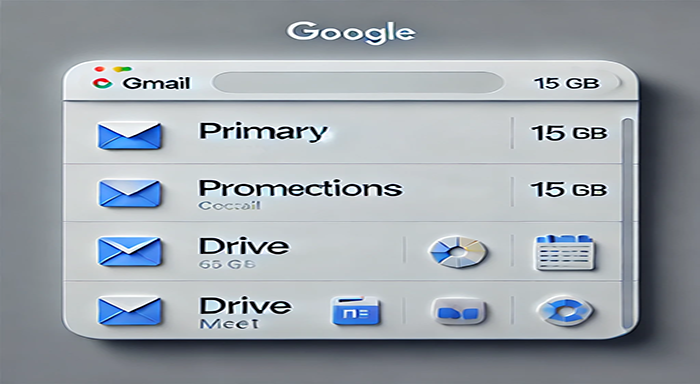
Advanced Reporting:
Google Workspace offers detailed reporting on user activity, security threats, and compliance. The reports can be customized and scheduled. Microsoft 365 is capable of advanced analytics tools like Microsoft Power BI and the Security & Compliance Center provide deep insights into user behavior, security issues, and compliance statuses.
Advanced Data Backup and Recovery:
Google Workspace offers a strong data retention policy. These Data Retention Policy allow admins to set up rules that define how long data is kept before deletion. Google Vault provides e-Discovery and archiving capabilities for emails, chats and files. On the other hand Microsoft 365 includes built-in data backup and recovery tools such as retention policies and legal hold as well as OneDrive file versioning. Microsoft 365 also integrates with third-party backup solutions that offer more comprehensive data protection.
Mobile App Experience:
The mobile apps for Google Workspace offer wonderful features that include better integration with other Workspace apps. Also these apps have enhanced security (e.g., MDM controls) and support for custom email domains. With Outlook mobile app for Microsoft 365 users get enhanced calendar features, quick access to shared files and integration with Microsoft Teams. Admins are able to implement mobile policies through Intune for device management.
Mobile Device Management (MDM):
Both platforms allow businesses to manage mobile devices through their admin consoles, enforcing policies like encryption, remote wipe, and app control.
Designed for Scalability and Customization:
Both paid platforms are built to scale with a business organization. They offer enterprise-grade features such as user provisioning and role-based access along with support for thousands of users. These platforms allow for extensive customization from branding (custom email domains and logos) to workflow automation. Businesses can create smart solutions that integrate deeply with other enterprise systems that provide a unified and streamlined workflow.
Comprehensive Migration and Transition Support:
Google Workspace offers very good tools and support for migrating from other email systems, including detailed documentation and third-party support. Google Workspace Migration for Microsoft Exchange (GSMME) allows for seamless migration of emails, contacts, and calendars. Microsoft 365 provides extensive migration tools, including FastTrack for large-scale migrations. Microsoft’s tools support a wide range of source systems and offer step-by-step guidance and assistance for a smooth transition.
Professional Training and Onboarding:
Google Workspace offers comprehensive training resources, including online courses, live webinars, and detailed documentation. Larger organizations can access Google’s customer support for onboarding assistance. Microsoft 365 provides extensive training materials, including Microsoft Learn, which offers a range of courses and certifications. Businesses can also access dedicated support for onboarding and training sessions.
Long-Term Costs and ROI:
Paid services represent an investment in your organization’s infrastructure, with the potential for a high return on investment (ROI) through improved productivity, better security, and enhanced collaboration.
Cost-Benefit Analysis:
For businesses, the cost of paid services is often justified by the benefits such as increased efficiency, reduced risk and the ability to scale as the organization grows.
First Access to Innovation and Updates:
Paid subscribers get benefitted from priority access to new features, tools, and security updates. Both Google and Microsoft regularly release updates to enhance their platforms, often based on feedback from enterprise users. Paid plans often allow you to participate in their beta programs, giving businesses the opportunity to test and provide feedback on upcoming features.
Use Cases:
- Paid services are best for businesses, organizations, or individuals who need enhanced security, compliance, professional branding, and dedicated support.
- For small to medium businesses (SMBs): These services offer the right balance of professional features, security, and support.
- For Enterprises: It is necessary for large organizations to adapt paid email services that require scalability, robust security, compliance with industry standards, and advanced administrative controls.
- For Education and Non-Profitable Organizations: There are special plans often available, offering paid features at discounted rates.
Pricing:
- Google Workspace Plans: There are different plans for different kinds of need. Like Business Starter ($6/user/month) gives you 30 GB of storage with basic collaboration tools. Business Standard Plan($12/user/month) gives 2 TB of storage with advanced collaboration tools. Business Plus($18/user/month) provides you 5 TB of storage with enhanced security features and Enterprise has Custom pricing with unlimited storage, advanced admin and compliance features.
- Microsoft 365 Plans: Microsoft 365 Business Basic ($5/user/month) gives you1 TB of storage with web and mobile Office apps. Microsoft 365 Business Standard ($12.50/user/month) includes full Office apps,1 TB storage and Teams collaboration. Microsoft 365 Business Premium ($20/user/month) contains enhanced security, advanced device management. Office 365 E3 ($23/user/month) comes with unlimited storage, advanced analytics, and compliance tools.
Value:
We see paid services involve a monthly or annual cost but they offer significant value in terms of professional email addresses, increased storage, enhanced security and productivity tools. These tools are essential for businesses that need to maintain a professional image, ensure data security, and facilitate collaboration across teams.
Conclusion:
Free email services like Gmail and Outlook.com are good to go for personal use and basic professional purposes. However, you can find a lack of the advanced features, security, and administrative controls that are needed by businesses and organizations. Paid services like Google Workspace and Microsoft 365 provide a full package of tools, including professional email addresses, perfect security features, enhanced collaboration tools, and dedicated support. These features make them essential for businesses, educational institutions, and other organizations looking to maintain a professional and secure digital environment. So, investing in a paid service ensures that your organization is going to be equipped with these necessary tools to operate efficiently, securely, and professionally with the flexibility to scale and adapt as your needs evolve.
Stay updated by signing up for our newsletter
Read our full Privacy Policy here.

