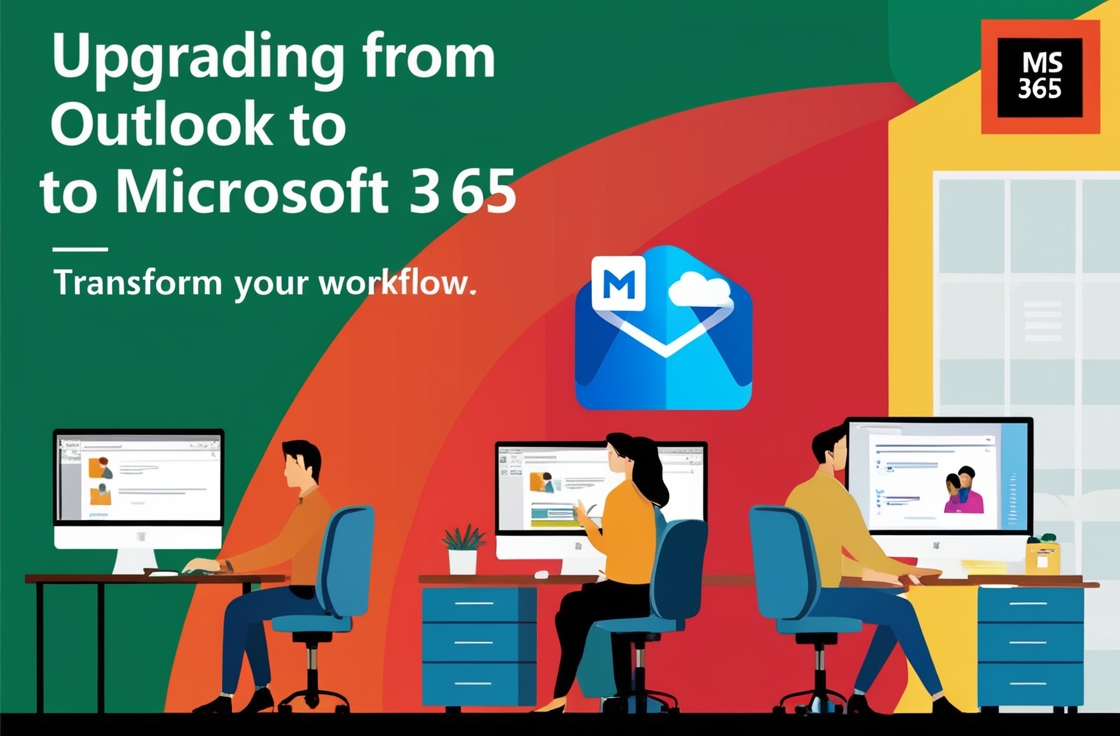Table of Contents
Introduction
Upgrading from a free Outlook account to Microsoft 365 is a big step for both individuals and organizations. Microsoft 365 delivers a full ecosystem intended to boost productivity, increase collaboration, and strengthen security, while Outlook’s free edition is sufficient for basic email and calendar functions.
Here is a more thorough breakdown of the advantages and value that this update offers:
1. Storage and File Management
Outlook Free gives users 15 GB of email storage, which is usually enough for light personal use but quickly runs out for pros or power users.
Microsoft 365 offers:
Mailbox Storage
Most plans provide 50 GB of email storage per user, which is a significant boost for customers that handle a lot of emails and attachments. This guarantees that emails for companies don’t have to be erased to make room, protecting correspondence records.
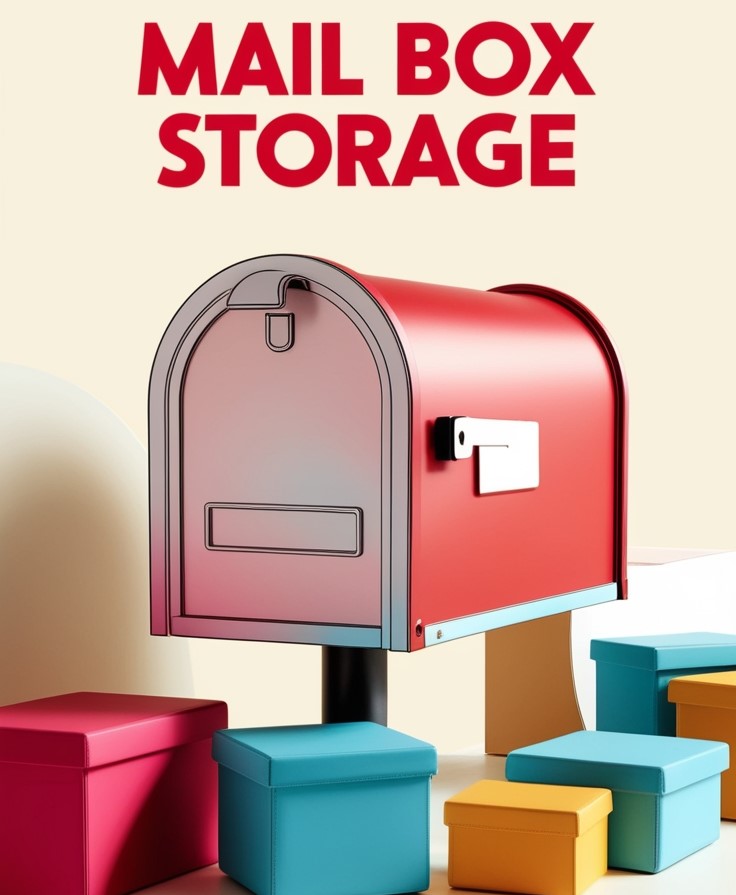

File Management and Sharing
Unlike the free version, OneDrive in Microsoft 365 integrates deeply into the Microsoft ecosystem. You can store, share, and collaboratively edit files across applications such as Word, Excel, and PowerPoint, all while maintaining security and version control.
OneDrive Integration
Each user gets 1 TB of OneDrive cloud storage, which allows for large file storage and simple access across several devices. This is critical for anyone working with huge files like multimedia, project documentation, or massive data collections. OneDrive also provides automated file versioning and backup, which reduces the chance of data loss.

2. Enhanced Productivity with Premium Office Apps
Word, Excel, and PowerPoint may be accessed online with Outlook Free, but its functionality isn’t as extensive as that of Microsoft 365’s complete desktop versions.
Full Desktop Versions:
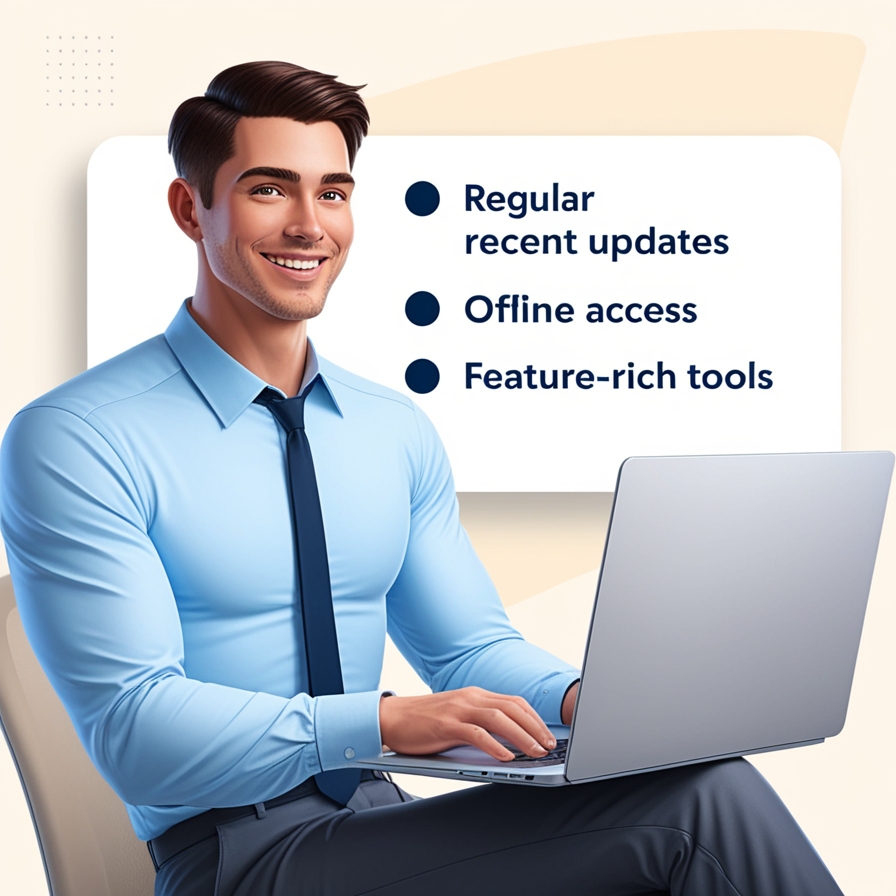
Regular Recent Updates
Microsoft 365 subscribers receive the most recent upgrades, features, and security fixes for all Office apps. This is essential to long-term productivity and security.
Offline Access
You can work offline, which is not achievable with web-based applications. This is a significant resource for professionals who may not have consistent internet connectivity.
Feature-Rich Tools
Desktop editions provide strong features such as advanced charting in Excel, complete design choices in PowerPoint, and the ability to deal with huge projects in Word. These features are essential for professional presentations, data analysis, and document formatting.
3. Advanced Email Functionality
Users of Free Outlook may send, receive, filter, and organize emails, among other email basic necessities. With Microsoft 365, this becomes a powerful communication center.

Custom Domain
Businesses and professionals can build credibility using a custom domain (e.g., xxx@yourcompany.com) in instead of utilizing an email address like “xxx@outlook.com”. Professionalism and brand image are enhanced by this customisation.
Focused Inbox
By automatically sorting critical emails from less essential ones, Microsoft 365’s “Focused Inbox” feature enables users to focus on vital communications.
Shared Mailboxes
Microsoft 365 for businesses enables the use of shared mailboxes, which let several users access and control a single inbox. This is essential for project coordination, client service, and cooperation.
4. Collaboration Tools: Moving Beyond Email
Free Outlook is essentially a stand-alone application with modest interaction with the rest of the Microsoft ecosystem. Microsoft 365 gives you access to a vast array of tools designed with teamwork in mind.
Microsoft Teams
Teams is a revolutionary tool for teamwork and communication. It unifies file sharing, video conferencing, chat, and external programs into a single user interface. This is especially helpful in remote or hybrid work settings when it’s essential to keep communication flowing smoothly. Teams is perfect for companies of all sizes since it allows webinars and virtual meetings.
Real-Time Document Collaboration
You may work together in real time on documents using Microsoft 365. These cloud-based tools let many users work on the same file at once, saving changes quickly, whether they are editing a Word document, working on a shared Excel sheet, or creating a PowerPoint presentation. This significantly lessens the requirement for manual version control and back-and-forth email chains.
Planner, To-Do, and Project
Microsoft 365 offers more advanced task management. Teams may assign tasks, monitor progress, and follow to deadlines with the support of Planner and Microsoft To-Do, while Project (included in some business plans) provides more sophisticated project management features. These instruments lessen the possibility of project delays or work overlap.
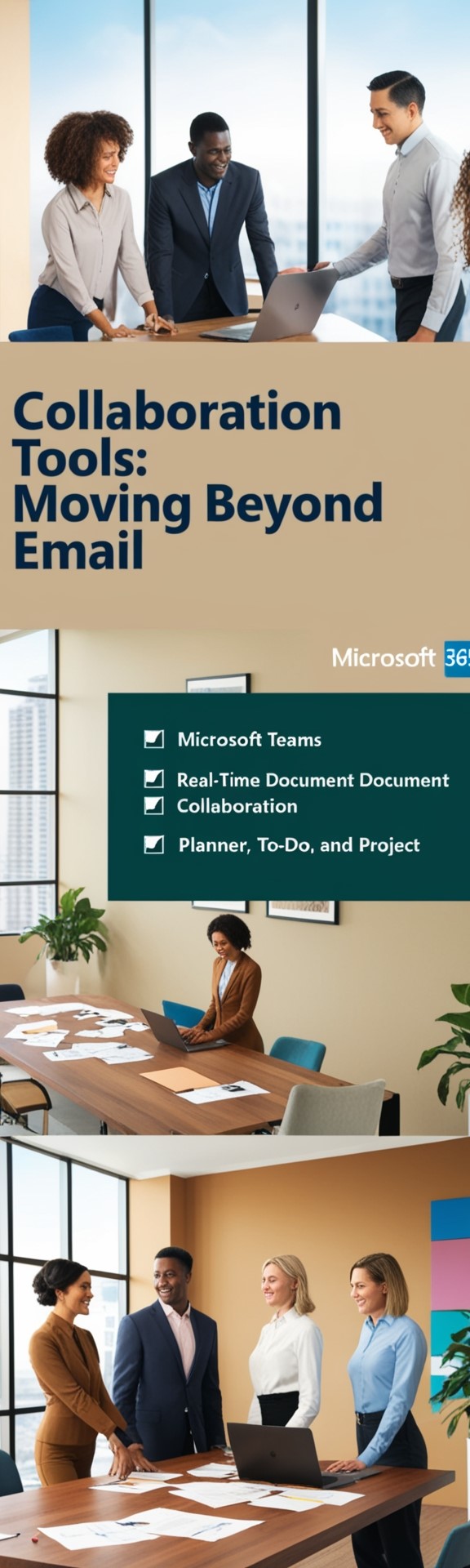
5. Enterprise-Grade Security and Compliance
Cyberattackers frequently use email as a point of access, and Microsoft 365 offers more security than standard Outlook accounts do.

Advanced Security Features
Ransomware Protection: Microsoft 365 helps customers prevent attacks before they become worse by identifying suspicious activities, such as ransomware attempts, and notifying users.
Data Loss Prevention (DLP): DLP rules, which are included in higher-tier corporate plans, serve to prevent sensitive information such as credit card details and social security numbers from being disclosed unintentionally or maliciously.
Encryption: Email encryption is made possible by Microsoft 365, guaranteeing the security of confidential correspondence.
Multi-Factor Authentication (MFA): While Microsoft 365 enables the integration of MFA, which adds an extra layer of protection by requiring a second form of authentication before providing access to an account, free Outlook accounts only offer basic security.
Compliance: In order to ensure that data processing and storage match the necessary requirements, Microsoft 365 delivers solutions for GDPR, HIPAA, and other regulatory compliance, which is important for businesses like healthcare, banking, and law.
6. Powerful Administrative and Management Tools
Beyond the most basic customization options, free Outlook users have very little control over their account settings. Without the proper tools, managing people or enforcing standards within a company may become difficult.
With the Microsoft 365 Admin Center, administrators can manage mailboxes, security, and user settings more effectively. They can also oversee subscriptions, keep an eye on consumption, and make sure that corporate rules are being followed.
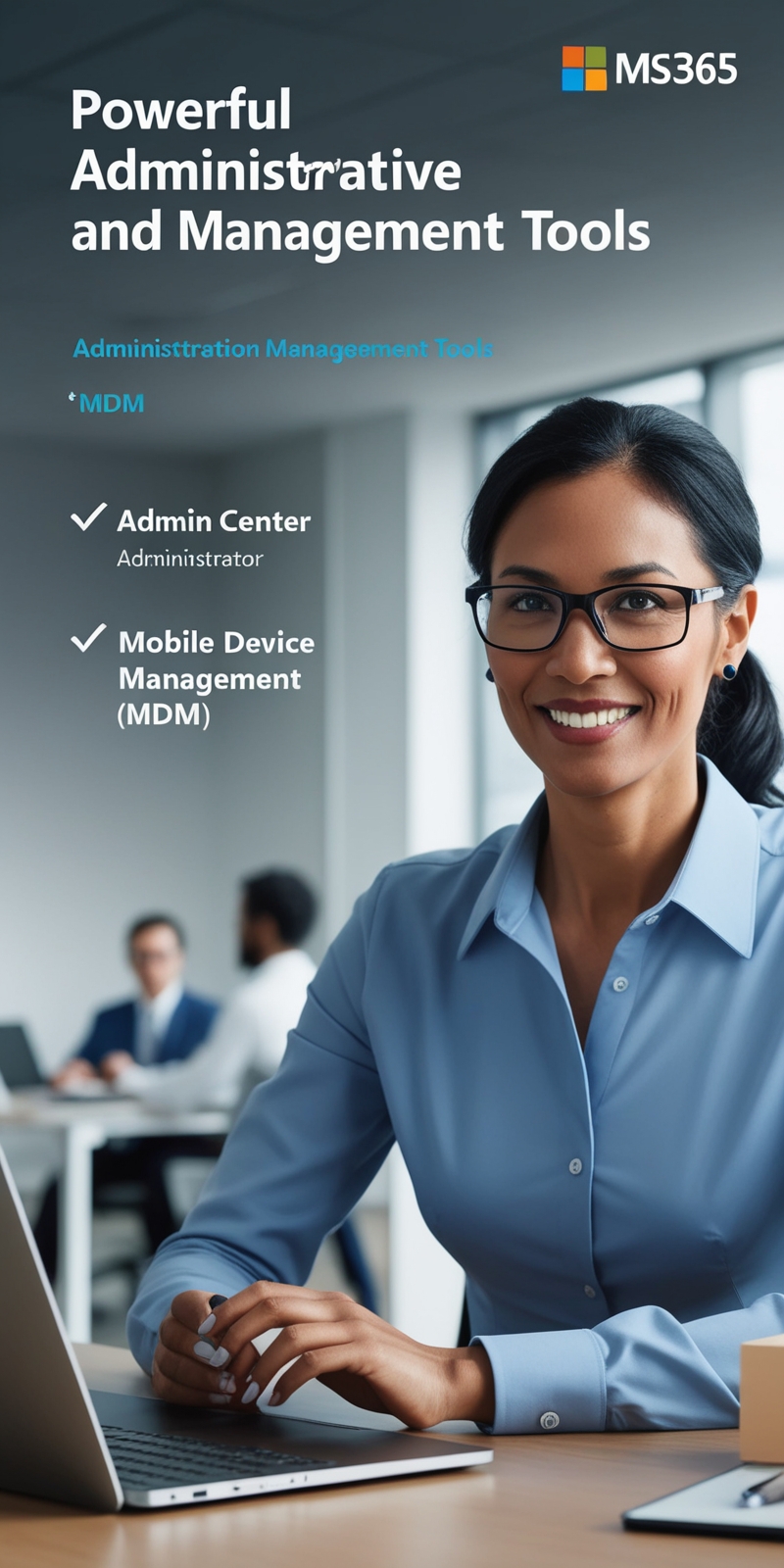
From a single Admin Center, businesses can control users, licenses, policies, and security configurations. For IT professionals to effectively manage access, use, and permissions inside a company, this is essential.
Mobile Device Management (MDM)
This feature enables employers to manage and safeguard their employees’ mobile devices, guaranteeing that critical data may be remotely deleted in the event of loss or theft.
7. Business Intelligence and Automation
Power BI: Some Microsoft 365 business plans offer access to Power BI, a tool for displaying and analyzing data meaningfully. This can enable firms to make data-driven choices more quickly and accurately.
Power Automate: Power Automate (available in most Microsoft 365 plans) simplifies the automation of common operations or workflows. This program may automate activities like sending emails, updating databases, and issuing alerts depending on triggers, resulting in increased operational efficiency.

8. Seamless Multi-Device Experience
Cross-Device Sync: Microsoft 365 guarantees that all of your emails, documents, and calendars are synced across devices. Whether you’re on a laptop, tablet, or smartphone, you have easy access to your data. Outlook’s free edition provides some sync, but it falls short of Microsoft 365’s deep integration and consistency.
Conclusion

Moving from free Outlook to Microsoft 365 is a significant step forward, from a simple email service to a full productivity and collaboration platform. With its enhanced storage capacity, strong security measures, business-specific features, collaboration options, and access to high-end office applications, Microsoft 365 is a great option for individuals and businesses looking to streamline processes and expand their operations. Firms benefit greatly from the combination of Teams, DLP, Power BI, and compliance technologies.
Stay updated by signing up for our newsletter
Read our full Privacy Policy here.