Table of Contents
Introduction
Businesses using Microsoft 365 may benefit from a robust platform called the Microsoft 365 Admin Center, which is meant to simplify IT management. It provides administrators the features and tools they need to effectively manage user accounts, services, and resources. Here is a summary of its main attributes and the reasons why IT management needs it:
1. User Management

Add, Modify, and Delete Users
Admins can easily create new user accounts, modify existing ones, and remove accounts when needed.
Assign Licenses
Organize and give bulk or individual user licenses for your products.
Password Reset
You can reset user passwords for you and let users reset their own.
Manage Roles
You may assign or change administrative roles (such User Admin and Global Admin).
2. Group Management
Create and Manage Groups
Administrators can establish, administer, and
control groups used for collaboration across services like Microsoft Teams, SharePoint, and Outlook with the help of group management in the Microsoft 365 (MS365) admin center.
Establish and oversee groups, including distribution lists, security groups, and Office 365 groups.
Group Policies: Manage Teams, Outlook, and SharePoint settings for various groups.
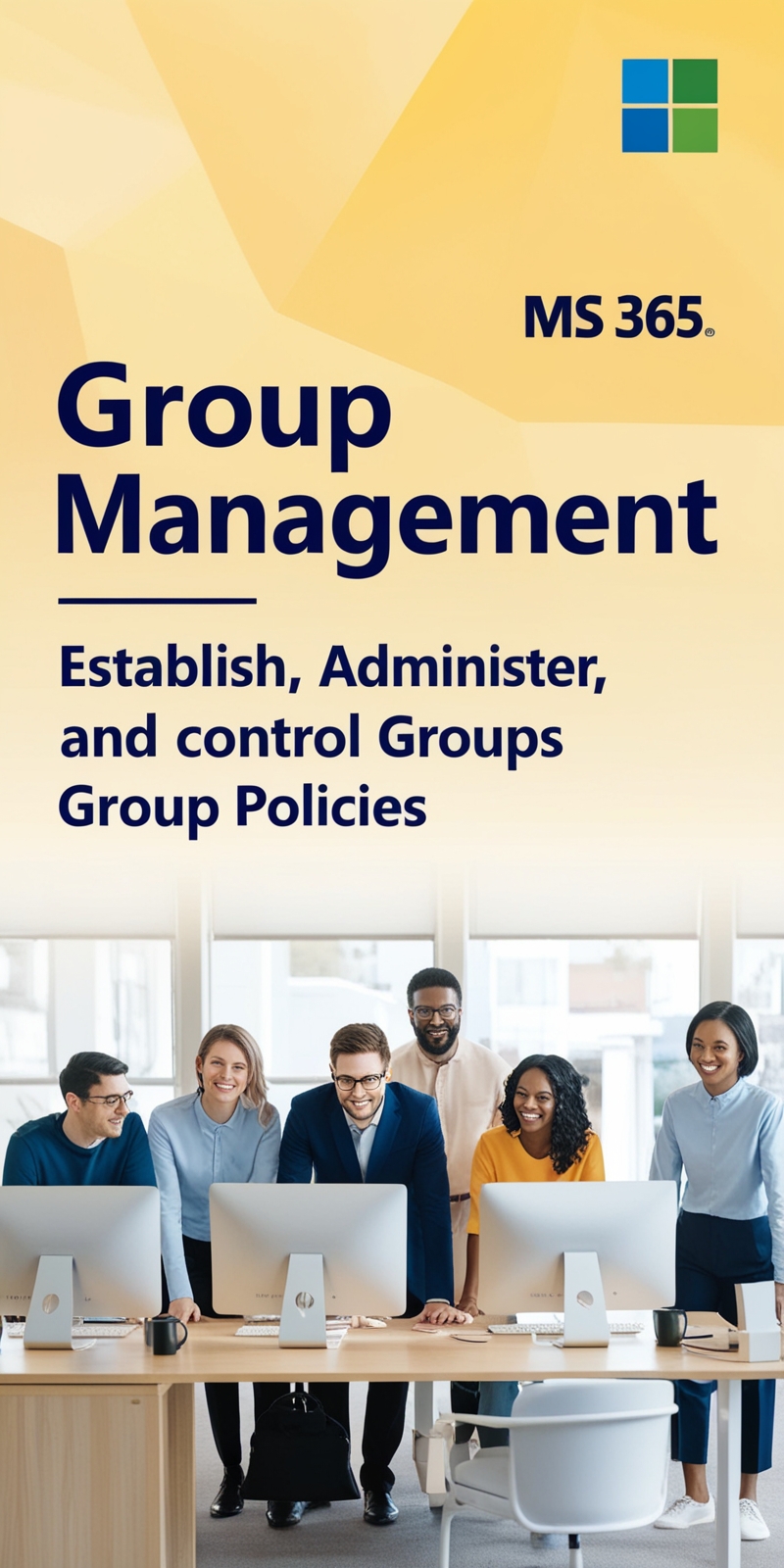
3. Billing and licensing
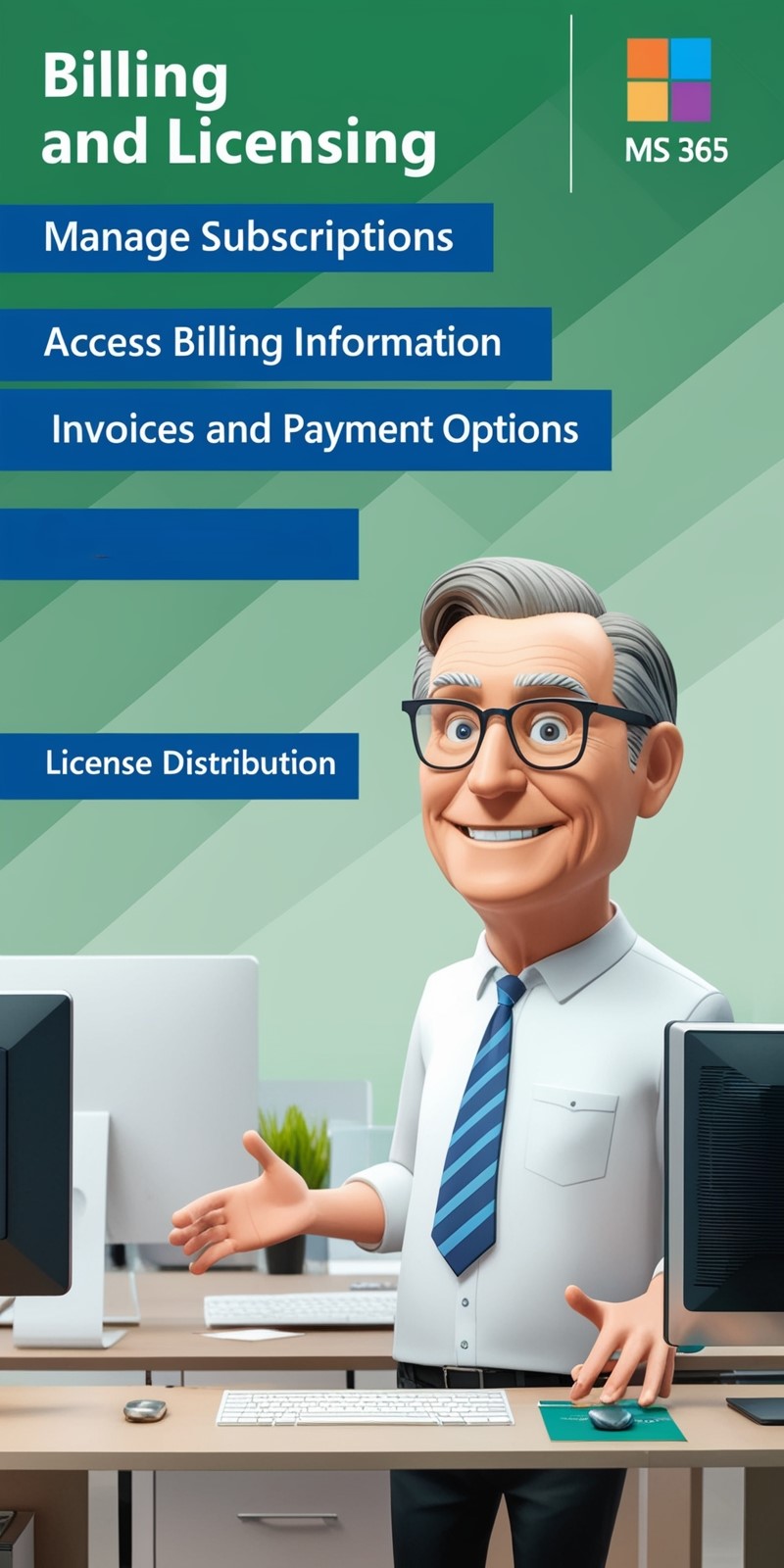
Manage Subscription: You can manage subscriptions, including viewing, purchasing, and canceling.
You can access billing information, including invoices and payment options.
You can view license distribution among users and services.
PowerShell for Microsoft 365: Administrators may use PowerShell to do complex license and subscription management tasks, such as mass issuing or revoking licenses.
4. Security & Compliance
Security Dashboard can be monitored for warnings, compliance concerns, and incident reports.
Enable and administer Multi-Factor Authentication (MFA) to enhance user security.
Implement Data Loss Prevention (DLP) procedures to prevent unauthorized sharing of sensitive information.
Configure email security, including spam filters, phishing prevention, and virus scanning.

5. Device Management

Mobile Device Management (MDM) is a Microsoft 365 (MS365) tool that enables enterprises to securely manage and regulate access to company resources via mobile devices such as smartphones, tablets, and laptops. It ensures that devices that access business data with security requirements. It helps to secure sensitive information by implementing rules including password protection, encryption, and remote wipe for lost or stolen devices.
Windows Autopilot is a cloud-based deployment platform for Windows devices. It makes the setup procedure for new or existing devices in an organization easier to understand and more efficient. It allows IT departments to install apps, alter settings, and configure devices without having to touch the devices directly when used with Microsoft 365 (MS365). This is effective in settings where end users may safely configure their own devices while still following company guidelines.
6. Application Management
Manage programs: Administrators may assign and manage Microsoft Office 365 programs such as Word, Excel, and PowerPoint.
Third-Party Integrations: Administrators can manage apps that are integrated with Microsoft 365 through the Microsoft Store or as bespoke apps.
7. Reports and insights
The Microsoft 365 Admin Center provides a wide range of reports, insights, and analytics to assist administrators monitor and manage their organization’s use and security.
Usage Reports
Track user activity, Office app usage, and storage consumption.
Security and Compliance Reports
Monitor concerns with security and compliance standards.
Health and Service Status
The Service Health Dashboard provides real-time access into the status of Microsoft 365 services, allowing IT managers to swiftly detect and resolve issues.

8. Setting and Customization
Tenant-Wide Settings: Manage global settings for Microsoft 365 services such as SharePoint, Exchange, and Teams.
Custom branding: Add your company’s branding and logos to the login and dashboard experience.
Email Configuration: Manage the organization’s email domains, rules, and settings.
9. Support and Troubleshooting

Microsoft 365 Admin Help Center: Resolving difficulties with accounts, subscription management, or service-wide issues.
Microsoft Support and Recovery Assistant (SaRA): SaRA is used to identify and fix certain issues with the installations of Microsoft 365 programs, such as Outlook, OneDrive, and Office.
Office Repair Tool: Resolves broken installs or issues with Word, Excel, and PowerPoint among other Office applications.
The Outlook Connectivity Diagnostics (Outlook Test):
It is used when Microsoft Exchange or Microsoft 365 mailboxes cannot be accessed by Outlook.
Microsoft Remote Connectivity Analyzer: Checking email auto-configuration, Exchange, SharePoint, and Lync connectivity.
PowerShell Cmdlets for Microsoft 365: It is used to automate administrative activities for a range of Microsoft 365 services, including Teams, Exchange Online, and SharePoint Online.
10. Delegated Administrative Roles.
Granular Control
Designate particular admin roles with customizable permissions, such as Exchange Admin, Teams Admin, or Billing Admin.
Role-Based Access Control (RBAC)
Ensure that administrators may only access areas that are relevant to their duties.
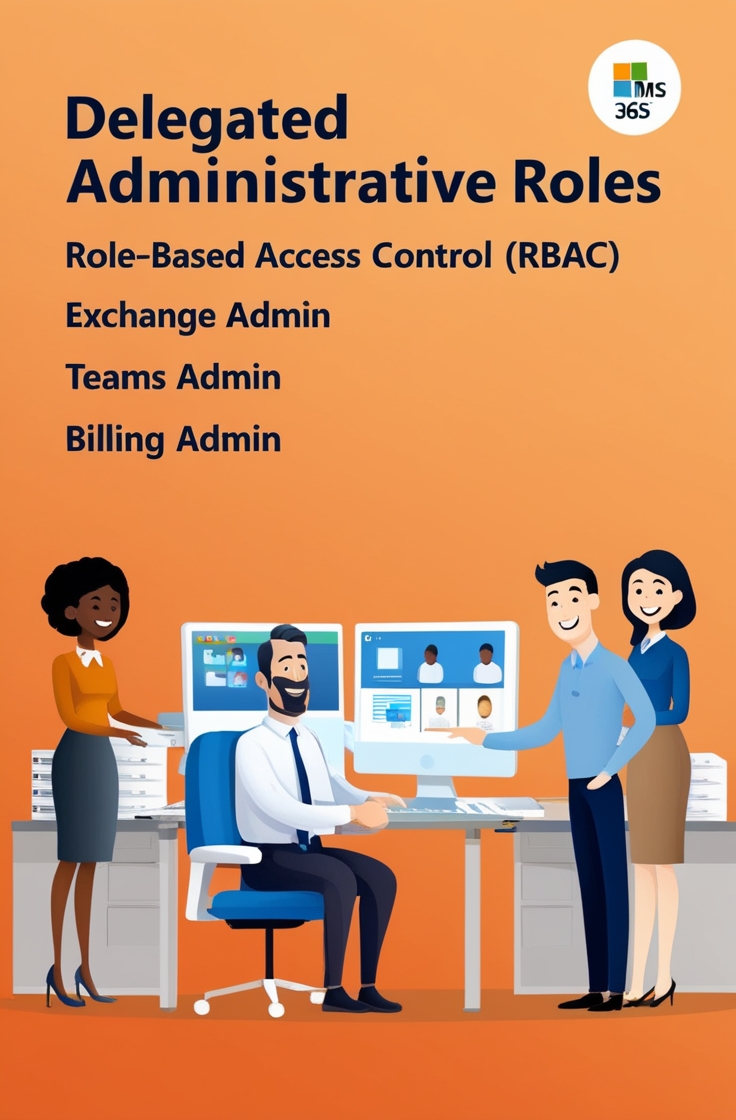
Stay updated by signing up for our newsletter
Read our full Privacy Policy here.

